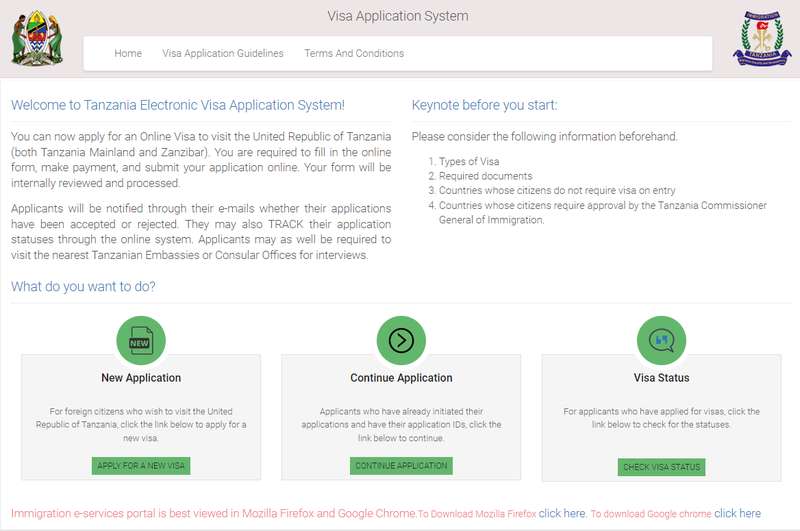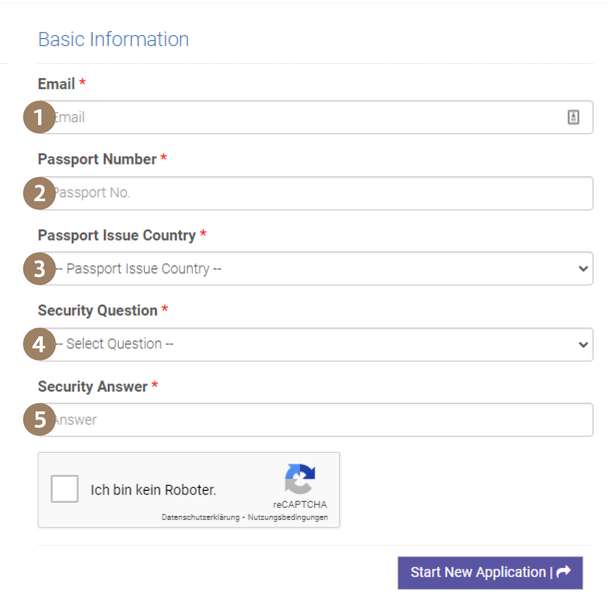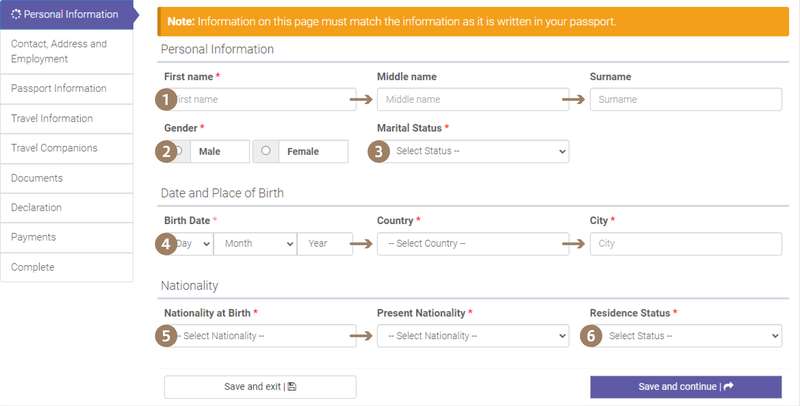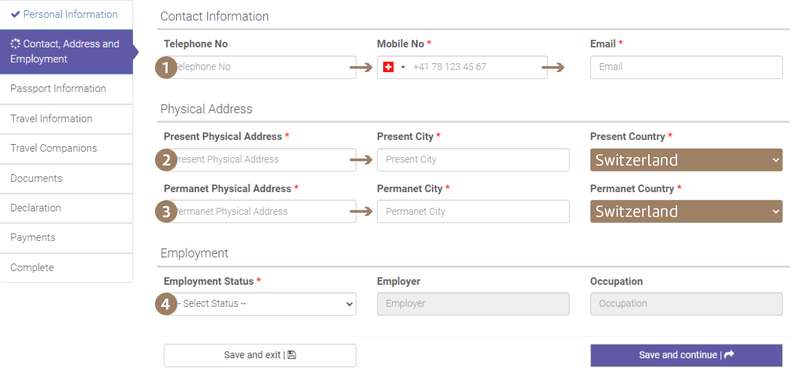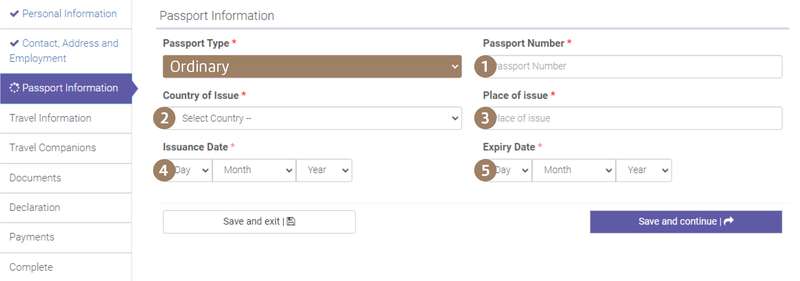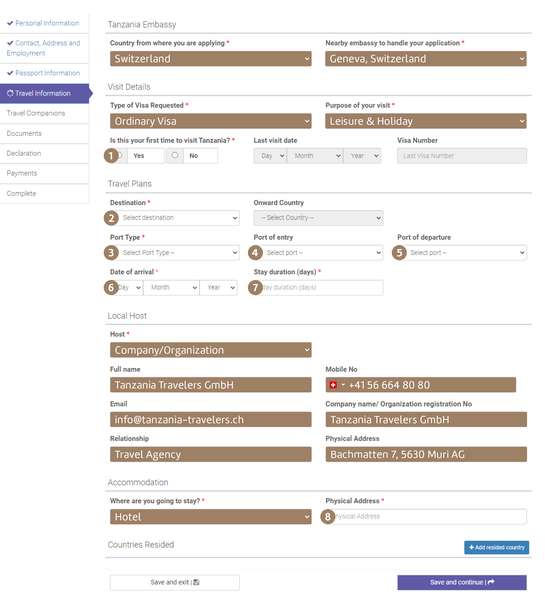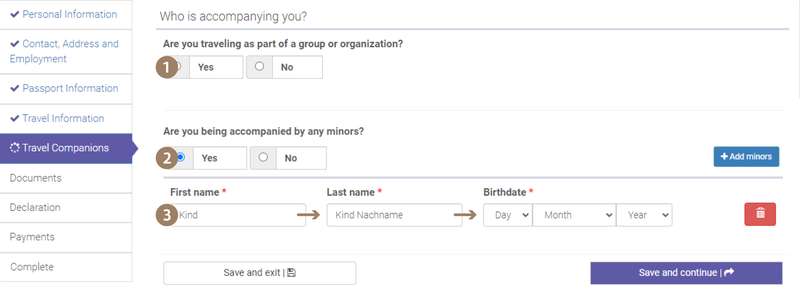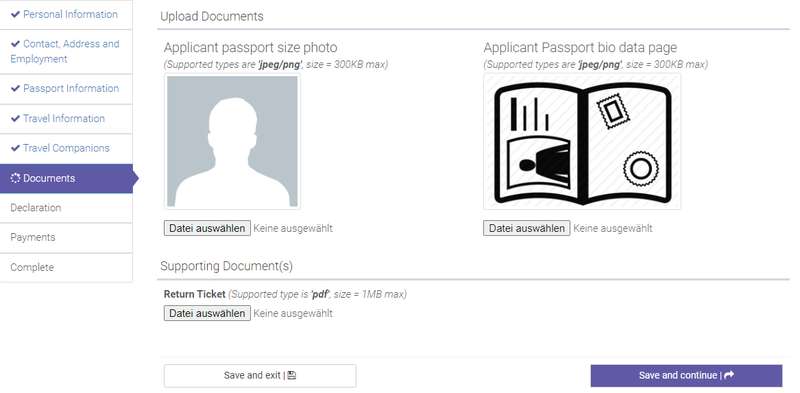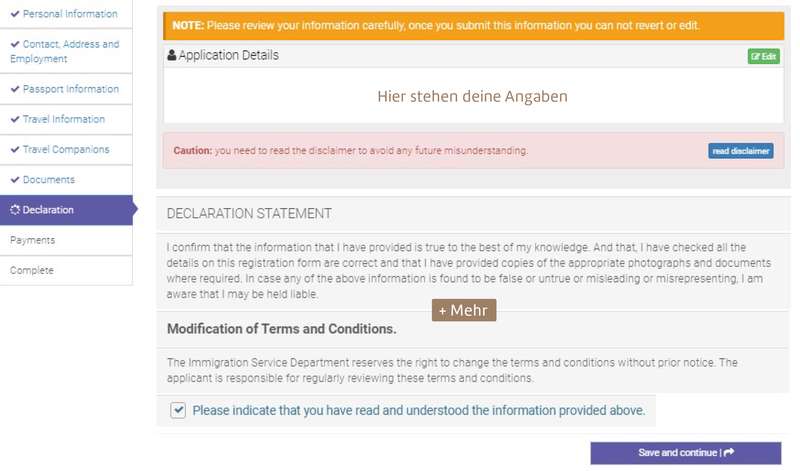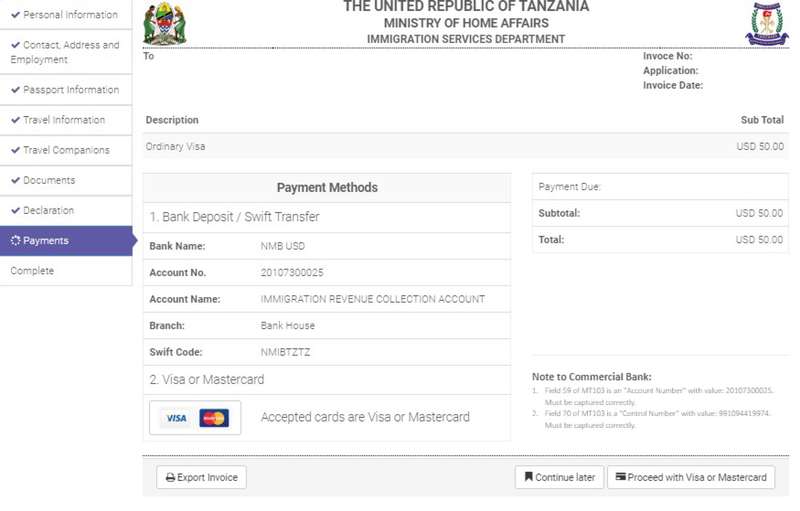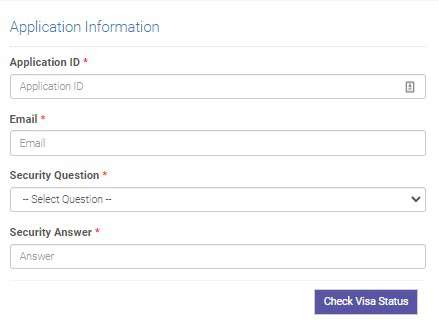Visa for Tanzania: The ultimate guide to a smooth application process
An adventure in Tanzania, the land of Kilimanjaro and the Serengeti, requires careful planning and preparation. An essential step in this process is applying for a visa to Tanzania. Although the process may seem simple at first glance, there are some issues that always raise questions. In this blog, we aim to provide clarity and help you fill out your Tanzania visa correctly to ensure a stress-free and memorable travel experience.

New Application
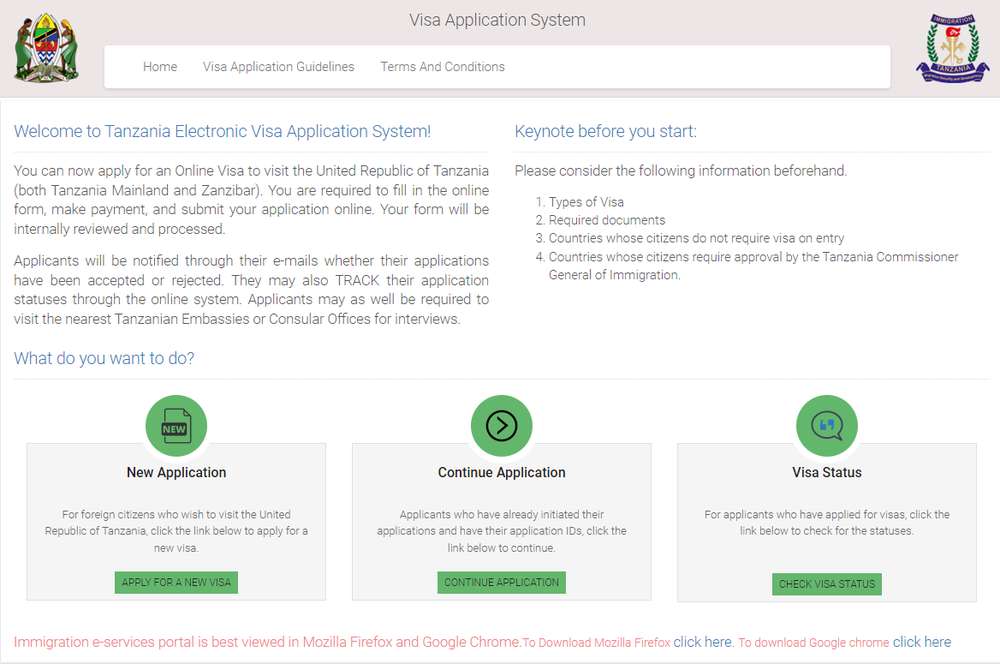
Click here to go to the website of the electronic visa application system for Tanzania.
Confirm the green button “Apply for a new visa” on the homepage to start your application.
Basic Information
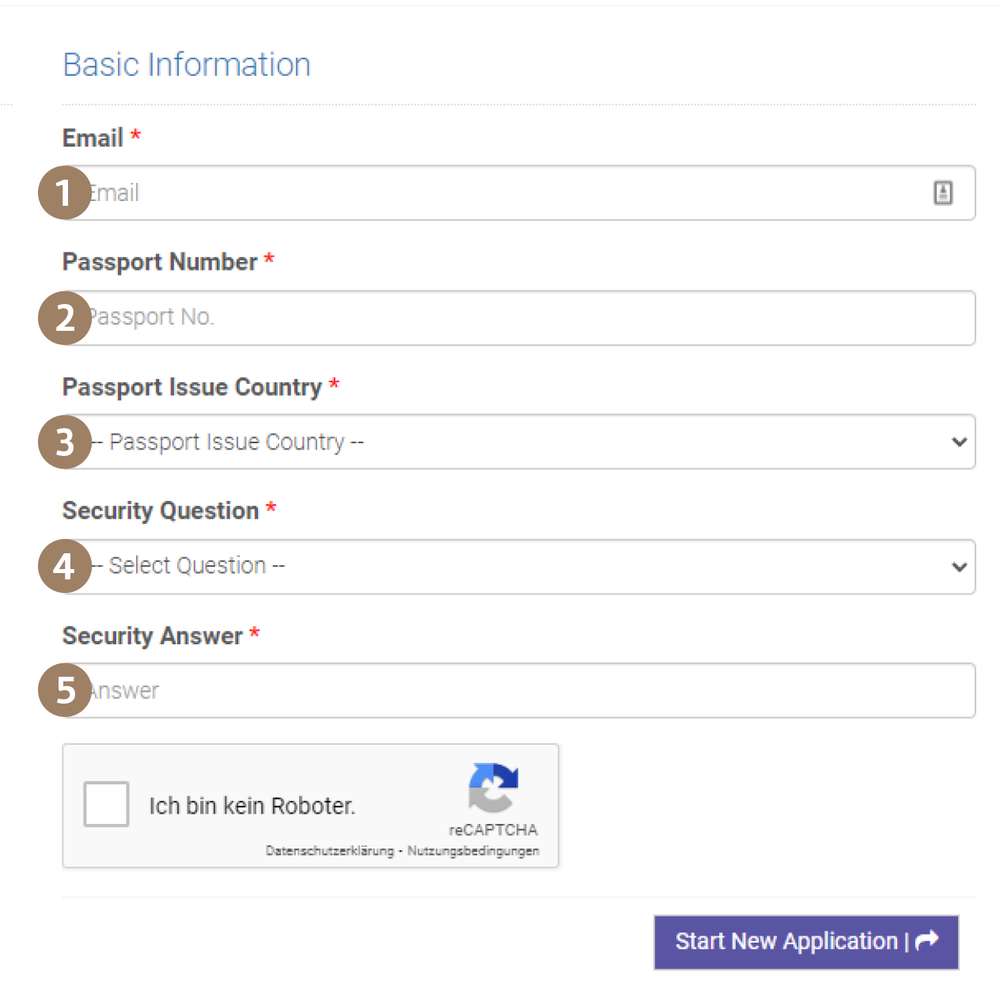
In the second step it starts very simple. To be specified are:
Confirm “I am not a robot” and the purple button “Start New Application”. Now you will receive your application ID. Make a note of this number. You will need it if you do not finish your application and want to log in later for further processing. Confirm with “Proceed to next step”.
Personal Information
Confirm with “Save and continue”.
Contact, Address and Employment
And quite simply it goes on:
Confirm with “Save and continue”.
Passport Information
Confirm with “Save and continue”.
Travel Information
Confirm with “Save and continue”.
Travel Companions
Confirm with “Save and continue”.
Documents
Upload a passport photo, a scan of your passport and a confirmation that you are leaving the country to the website. Confirm with “Save and continue”.
Declaration
Check here again all your entries for their correctness. With the green “Edit” button you can edit your entries again. Confirm that you have read the “Terms and Conditions” and continue to the payment of your visa with “Save and continue”.
Payments
Choose whether you want to pay by bank transfer or by Visa or Mastercard and complete the payment process. You have successfully applied for your visa 🥳
Check Visa Status
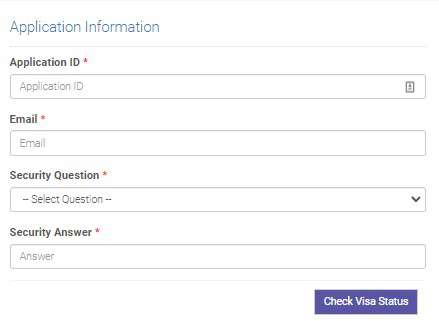
You will receive the confirmation of your visa by email within the next week.
Your Tanzania vacations can come!

 English
English Deutsch
Deutsch